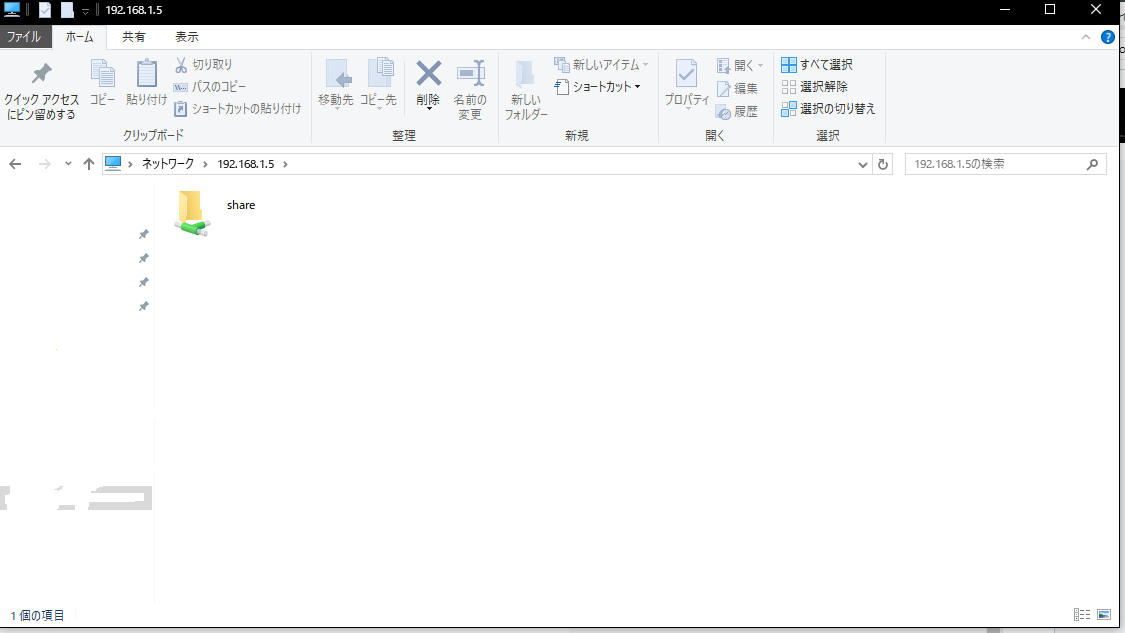centos8にsambaをインストール・設定
[root@centos8-test ~]# dnf install -y samba
dnfコマンドを使ってパッケージをインストール
sambaの設定ファイルの編集
(sambaの設定ファイルは /etc/samba/smb.conf)
[root@centos8-test ~]# vi /etc/samba/smb.conf
[global]
workgroup = WORKGROUP
security = user
map to guest = bad user
printing = cups
printcap name = cups
load printers = yes
cups options = raw
unix charset = UTF-8
dos charset = CP932
[share]
#共有フォルダの場所
path = /home/share
#マイネットワークに表示の有無
browseable = yes
#書き込み許可
writable = yes
#ゲストユーザのログイン許可
guest ok = yes
#読込みの許可
read only = no
samba設定ファイル編集後、
共有フォルダを作成
[root@centos8-test ~]# mkdir /home/share
作成したフォルダのアクセス権を変更
[root@centos8-test ~]# chmod -R 0777 /home/share
作成したフォルダのユーザー:グループを変更
[root@centos8-test ~]# chown nobody:nobody /home/share
SELinuxの無効化 ※しない方がいい。
[root@centos8-test ~]# setenforce 0
firewallを有効にしている場合は、サービスの追加
[root@centos8-test ~]# firewall-cmd --add-service=samba --permanent
[root@centos8-test ~]# firewall-cmd --reload
windows側で確認
エクスプローラーで[\\centos8のipアドレス]で検索